Private templates
If you have a private API that you use internally, or if you have custom fields and configurations for your own tools (like Jira, Splunk, AWS etc.) you can create your own Private Action Templates within Tines. These templates are viewable to everyone within your tenant.
Creating private templates
To create a Private Template, find an action that you have saved, and in the Action Bar Menu click "Create action template".
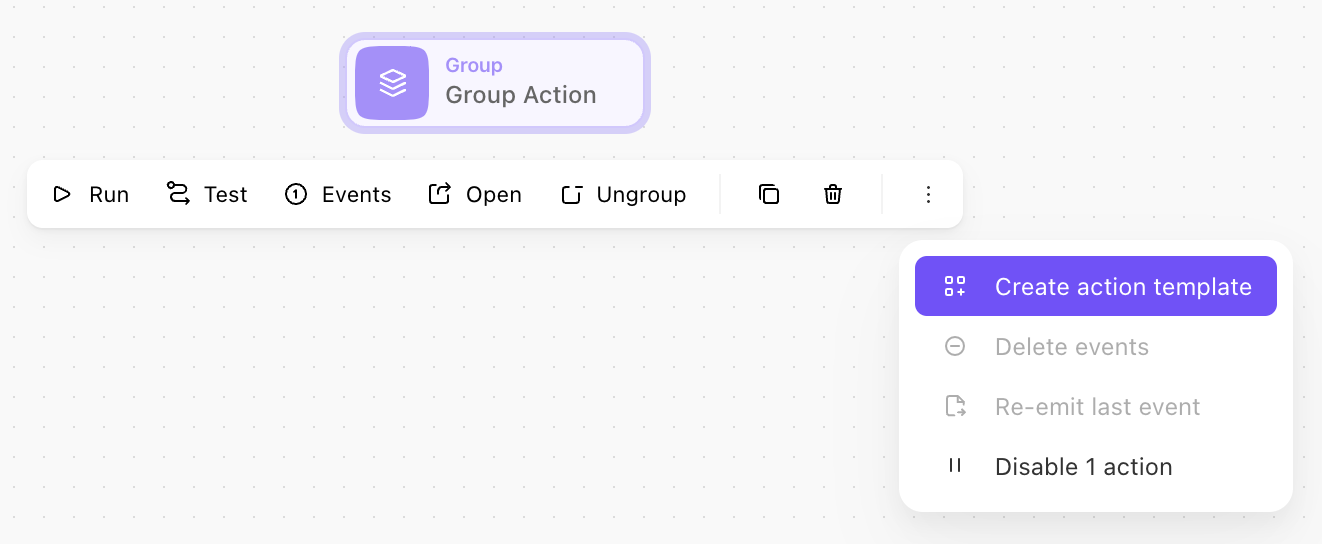
Viewing private templates
To view existing Private Templates, navigate to the Templates page via the dashboard menu. Within the storyboard, select Private templates from the template menu.